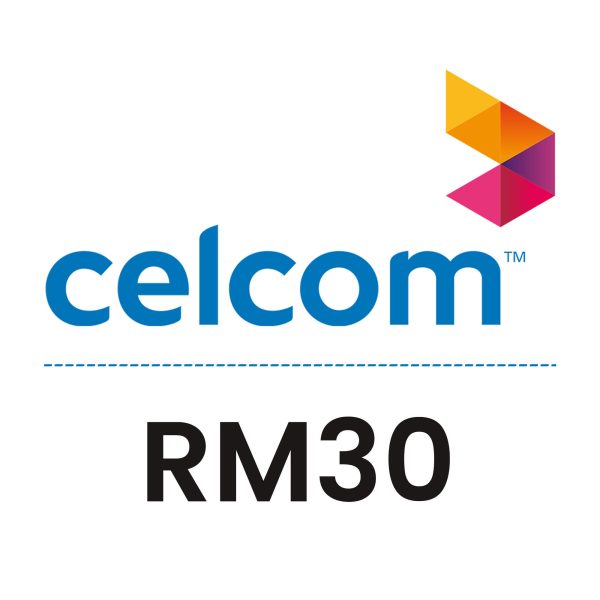GrabGifts Voucher RM50
How to Buy This?
Step 1: Click ‘ADD TO CART’ and then click ‘CHECKOUT’.
Step 2: Choose your preferred payment method and click ‘PLACE ORDER’.
Step 3: You will receive the PIN in your email registered to your Buy996 account within 5 to 10 minutes upon payment completion.
How to redeem your GrabGifts?
STEP 1 – Copy your GrabGifts code.
STEP 2 – Login to Grab application and choose Gifts menu. Click the Gifts icon at the upper right corner and key-in your GrabGifts code.
STEP 3 – Click ‘Redeem Your Gift’, choose a service. Then click ‘Get Your Voucher’. Saved GrabGifts voucher will be stored in My Rewards.
STEP 4 – Opt for GrabGifts vouchers when using desired services in the Grab app.